Washer Load Summary Report
Overview
The Washer Load Summary Report provides you with detailed information about the loads ran for your selected dates. The report gives you all of your important totals in one place. The report contains information about:
- Credited weight
- Actual and standard times for loading and unloading
- Actual and standard load time
- Actual and standard unload time
Example Report
The Washer Load Summary Report with criteria.
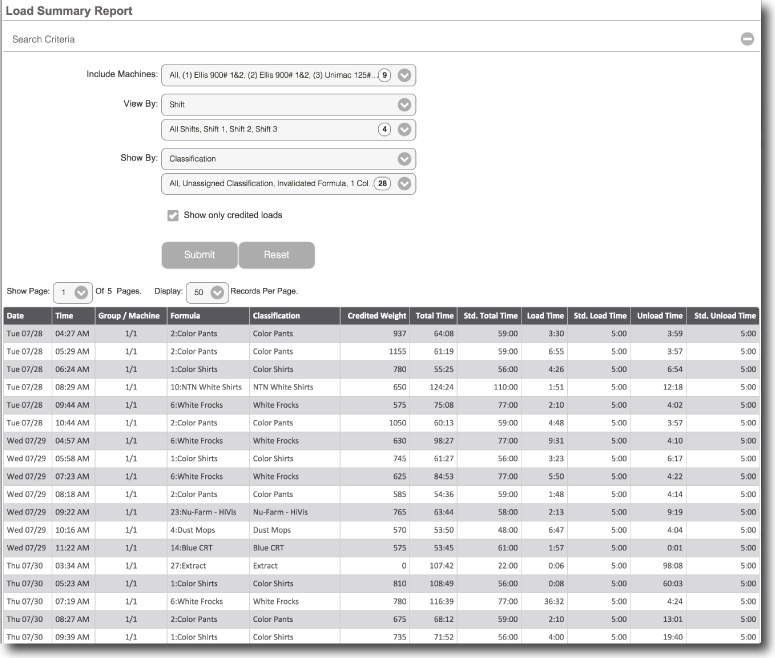
Glossary
Report Criteria
Report Dates:
The report uses the date selections from the Report Dates selection tool. Access the Report Dates selection tool on the left-side menu or click the calendar icon at the top of the screen on handheld devices.
Include Machines:
Get formula histories for a single or a combination of machines using the Include Machines drop-down.
View By Shift or Time
Fine-tune your data for a particular shift or time of day or leave the default to get the entire day.
Show Only Credited Loads
Check the Show Only Credited Loads checkbox if you want to exclude formulas that didn't complete.
Result Set
Credited Weight
The weight credited to your production totals. The automated rail system provides this value, or the operator manually enters the weight.
Std. (Standard) Total Time
The amount of time expected for the load to complete including the standard times for load and unloading.
Load Time
The actual amount of time used to load the machine.
Std. (Standard) Load Time
The expected amount of time used to load the machine.
Unload Time
The actual amount of time used to unload the machine.
Std. (Standard) Unload Time
The expected amount of time used to unload the machine.