Wash Aisle Dashboard
Overview
The Wash Aisle Dashboard provides you with current, actionable, wash aisle information. The information includes:
- Average turn time,
- Current production totals for processed weights and their hourly targets, and
- Active alerts.
Example Report
The Washer Aisle Dashboard.
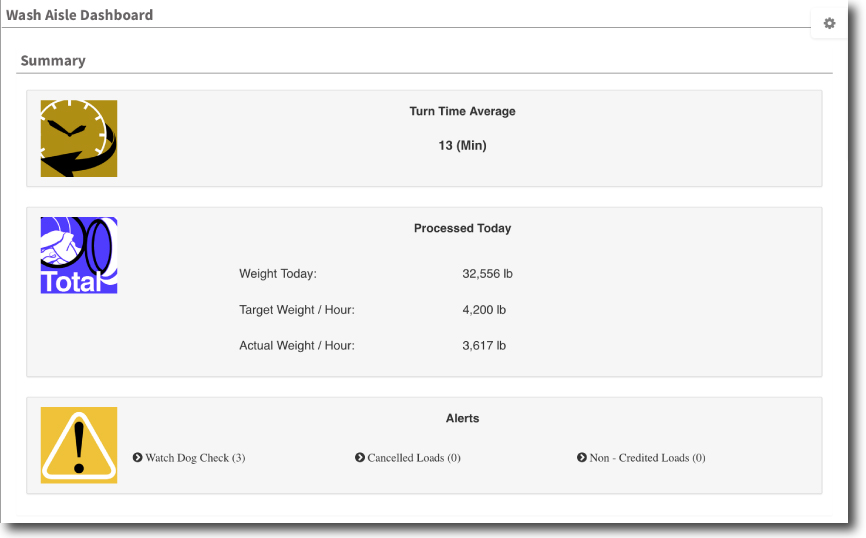
Glossary
Turn Time
The Turn Time Average tile provides you with the average for your production turn times. Clicking the tile takes you to the Wash Aisle Graph where you can see hourly turn times compared to the standard.
Processed Today
The Processed Today tile gives you your total processed weights and how they compare to targets. Set your Target Weight per Hour by clicking the gear icon on the right side of the screen.
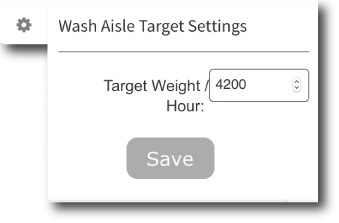
Weight Today
The Weight Today tells you the current weight for products washed for the day.
Target Weight / Hour
The desired weight of produced goods per hour.
Actual Weight / Hour
The current day's average hourly weight of produced goods.
Alerts
The Alerts tile keeps you current on potential issues on your wash aisle. Your alerts may vary, for each plant defines its own alerts.
Watchdog Check
This value tells you how many alerts occurred on your wash aisle that day that require a response (e.g., unbalanced loads, RPM too low).
Cancelled Loads
The total number of cancelled loads for the day.
Non-Credited Loads
The number of loads that do not contribute to your daily production totals for that day.