Proof of Delivery
Overview
The Proof of Delivery Report provides a highly detailed view of your formulas chemical deliveries, and it contrasts the actual quantity and cost to the expected quantity and costs. The report flags loads that fall outside the acceptable tolerance and highlights the faulty delivery in the details page.
The report allows the user to drill down to get details on the chemical usage and to see other formula specifics by linking to the Washer Formula History Report.
Example Report
The Proof of Delivery Report with criteria.
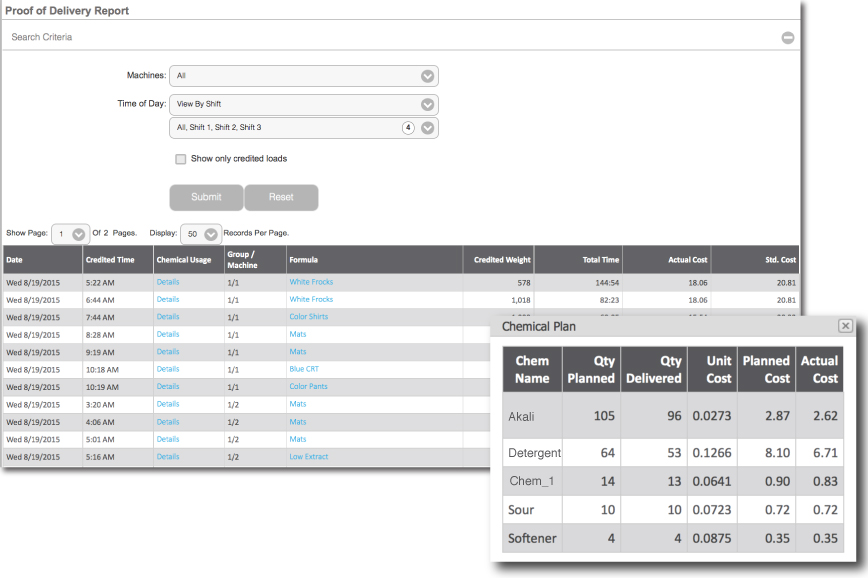
Glossary
Report Criteria
Dates:
The report uses the date selections from the Report Dates selection tool. Access the Report Dates selection tool on the left-side menu or click the calendar icon at the top of the screen on handheld devices.
Machines:
You can choose between all, a select group, or a single machine.
Time of Day:
Get delivery details for specified shifts, or select an end and start time.
Show Only Credited Loads
Check the Show Only Credited Loads checkbox if you want to exclude formulas that didn't complete.
Result Set
The resulting table contains four rows for each formula ran. The darker gray row serves as a summary of the formula and marks the end of that entry.
Credited Time
The finishing time for the load.
Details
The details link displays a list of the chemicals used. The pop-up table includes the chemical name, quantity planned, quantity delivered, planned cost, and the actual cost for each chemical used in the formula. Any chemicals that failed to deliver appear in red.
Grp/Mach (Group/Machine)
The group number with machine number.
Formula
The formula used. Clicking the link takes you to the Formula History Report for that formula.
Credited Weight
The weight credited to the washed product based on that formula usage event.
Total Time
The time for the formula to run.
Actual Cost
The chemical cost for the formula run.
Std (Standard) Cost
The expected cost of the formula run.